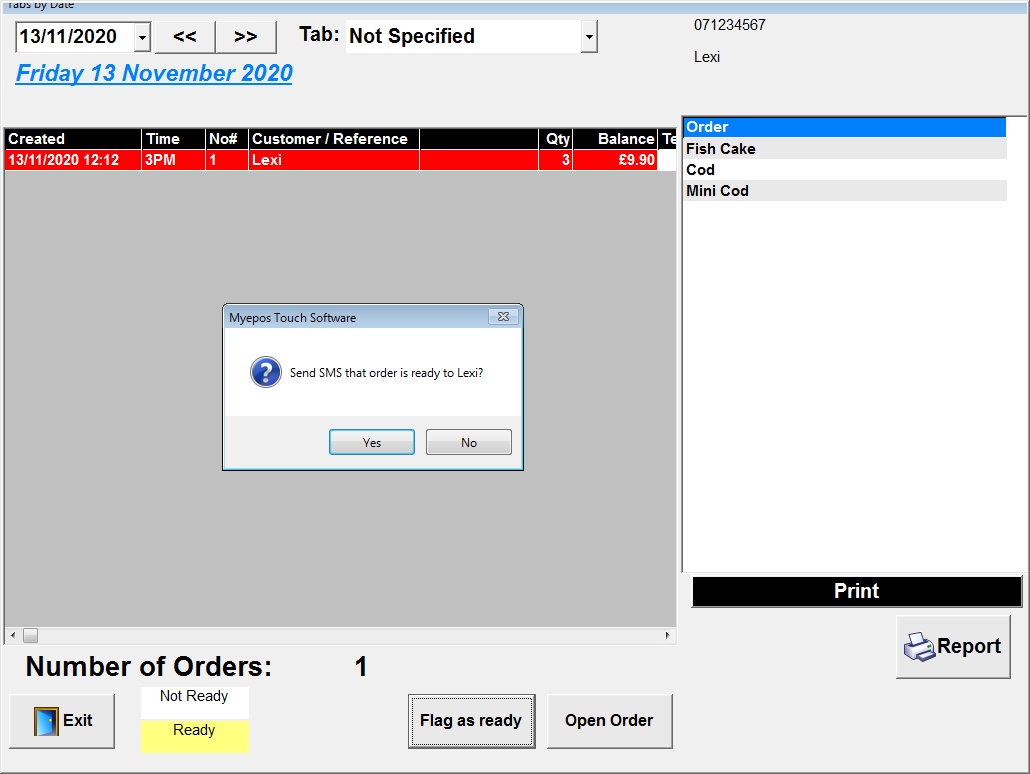Operation
To operate the system follow the below step.
When the customer places an order
Open a TAB and either search for or create a new customer.
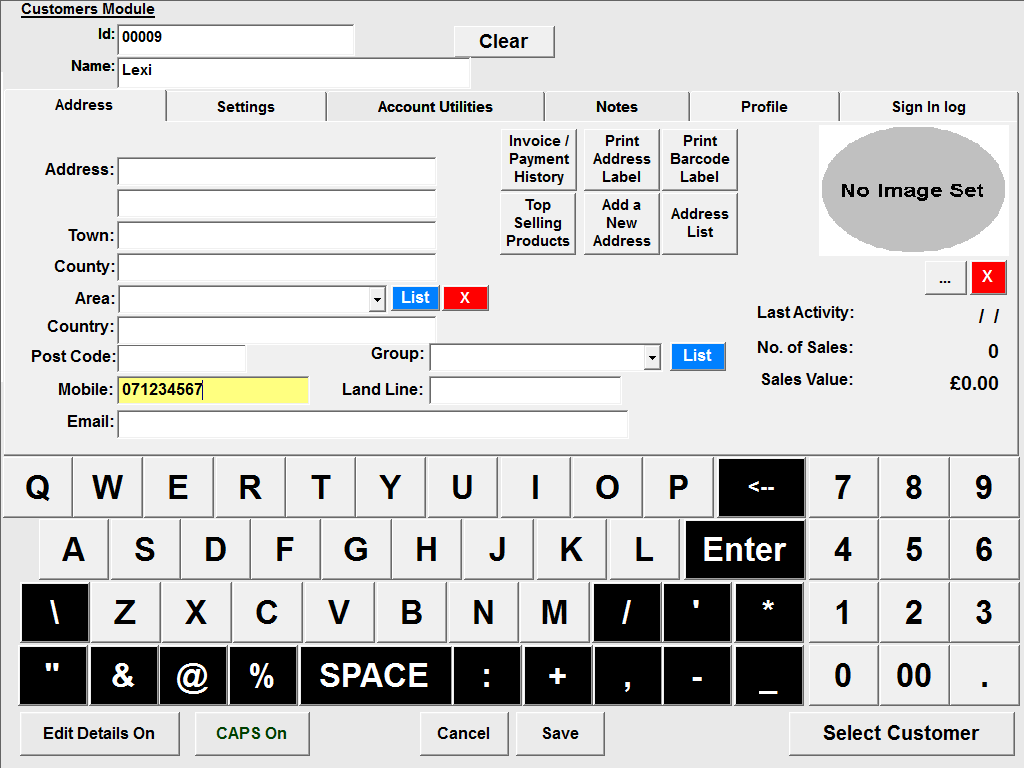
Ensure you have a mobile number in the mobile number section.
Ring in the items and post them to tab. You will be prompted for a date & time to collect the items, select the correct date and time and choose process.
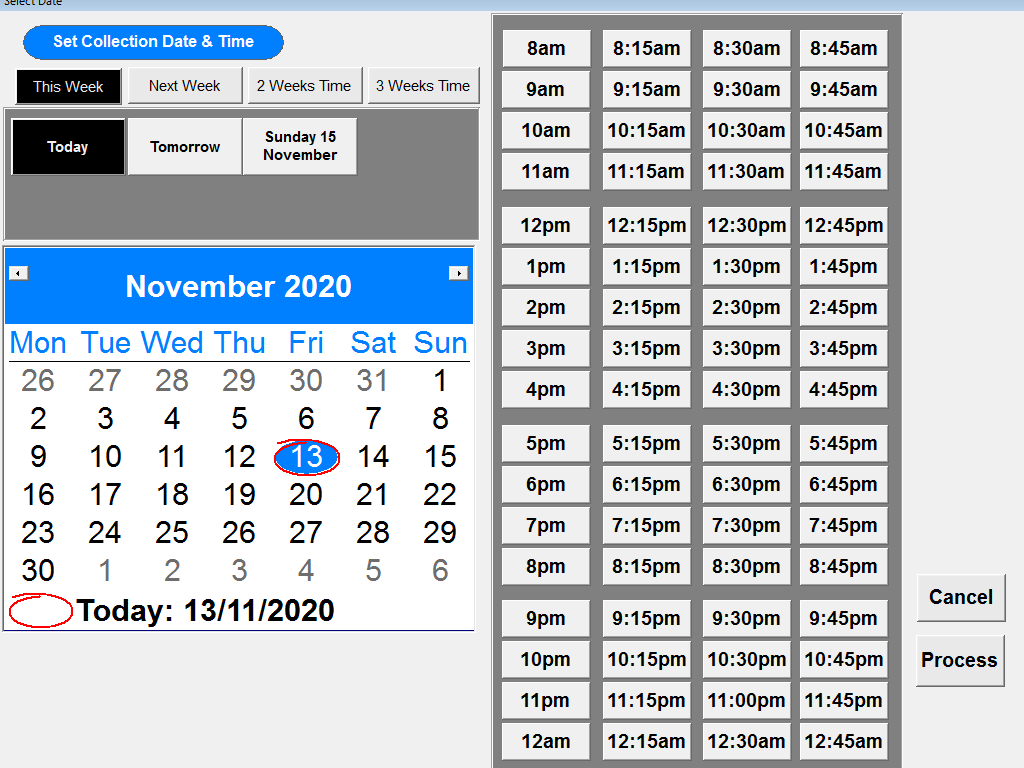
Daily Job List
Every morning press OPEN DAILY JOB LIST this loads a list of jobs due today.
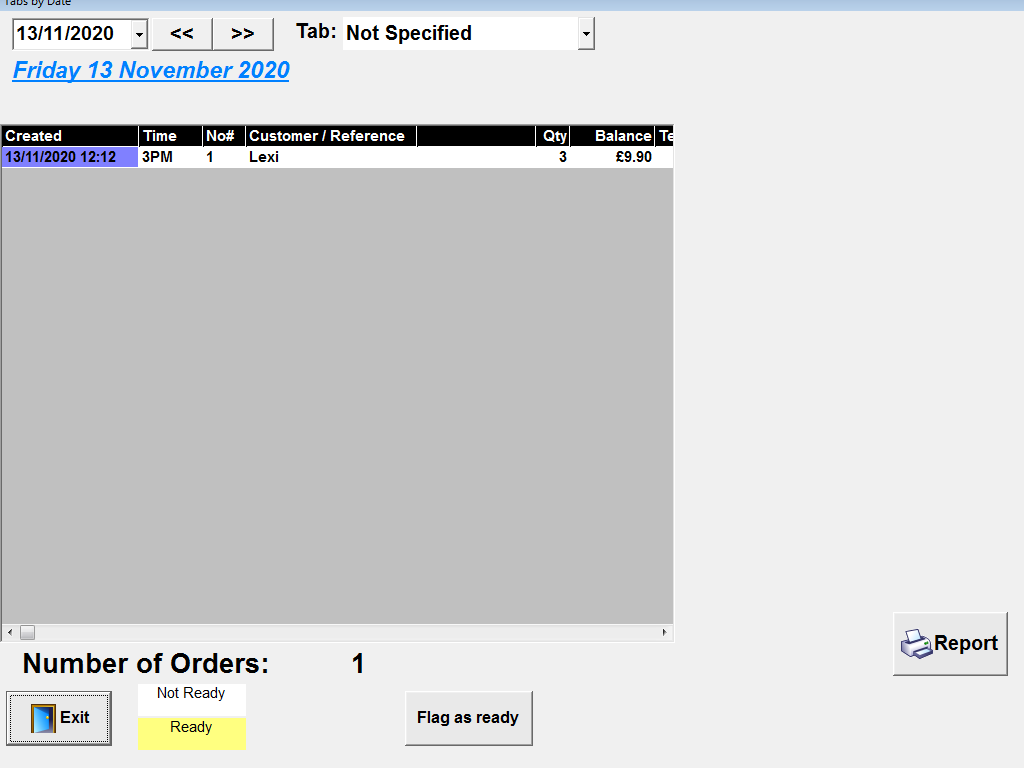
If the job is complete and ready for the customer to collect, highlight the job and select Flag as Ready.
You will be prompted to send a SMS to the customer select yes