Create a New Group
Create a New Group
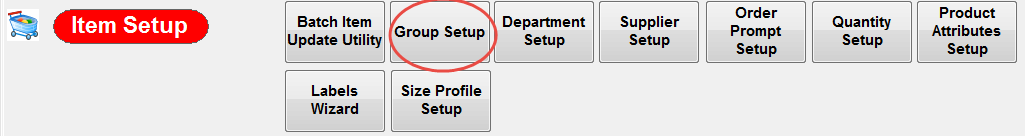
From the item set up screen choose Group Setup and Create a New Group and OK
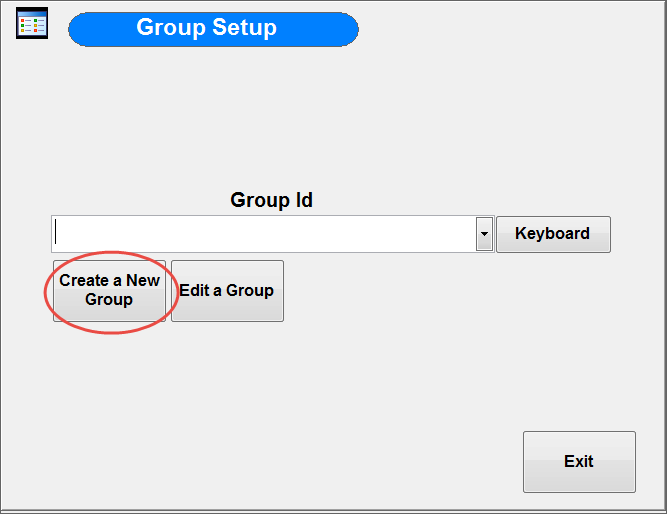
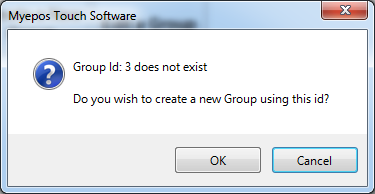
This then loads the below screen:
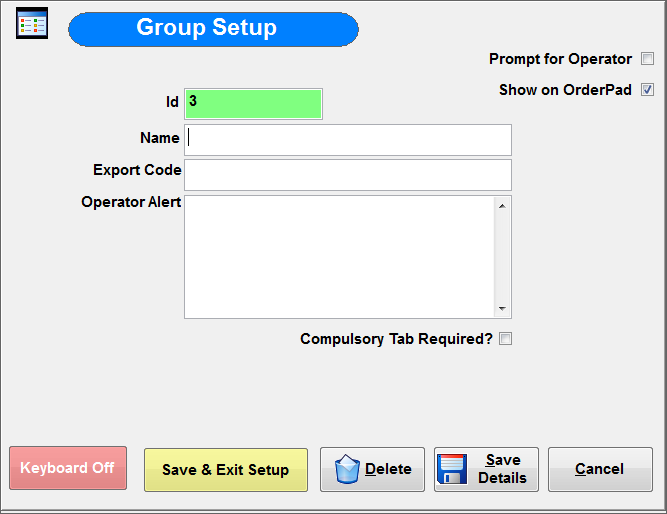
Name: Give the group a name
Export Code: Code that can be used in an external system
Operator Alert: Text that pops up for operator when item is sold from group
Compulsory Tab Required: Items in this group Must go on a Tab when this box is ticked
Prompt For Operator: Prompt for operator who served the customer
Show on Order Pad: Show group on orderpad
Save and Exit Set up when Completed