Customers
Customers
Add a new customer.
Press select customer from your till screen
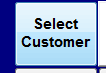
For a new customer press Auto Create to generate a new customer number.
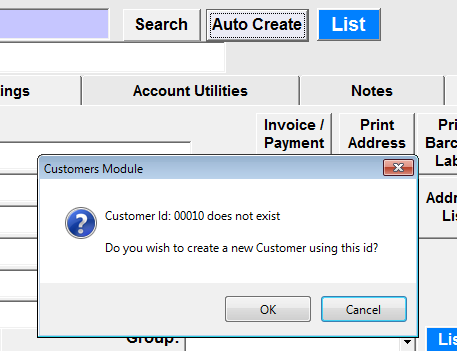
Fill in the relevant details.
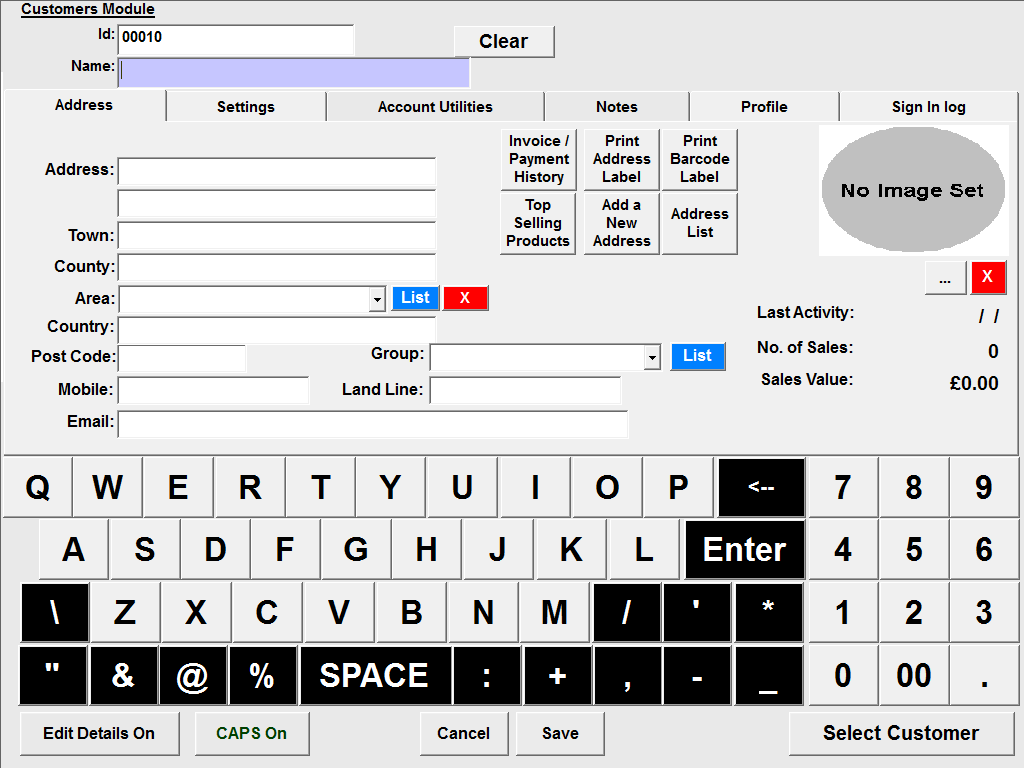
Then select customer.
Select existing Customer
Press select customer from your till screen
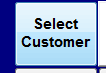
Search by name.
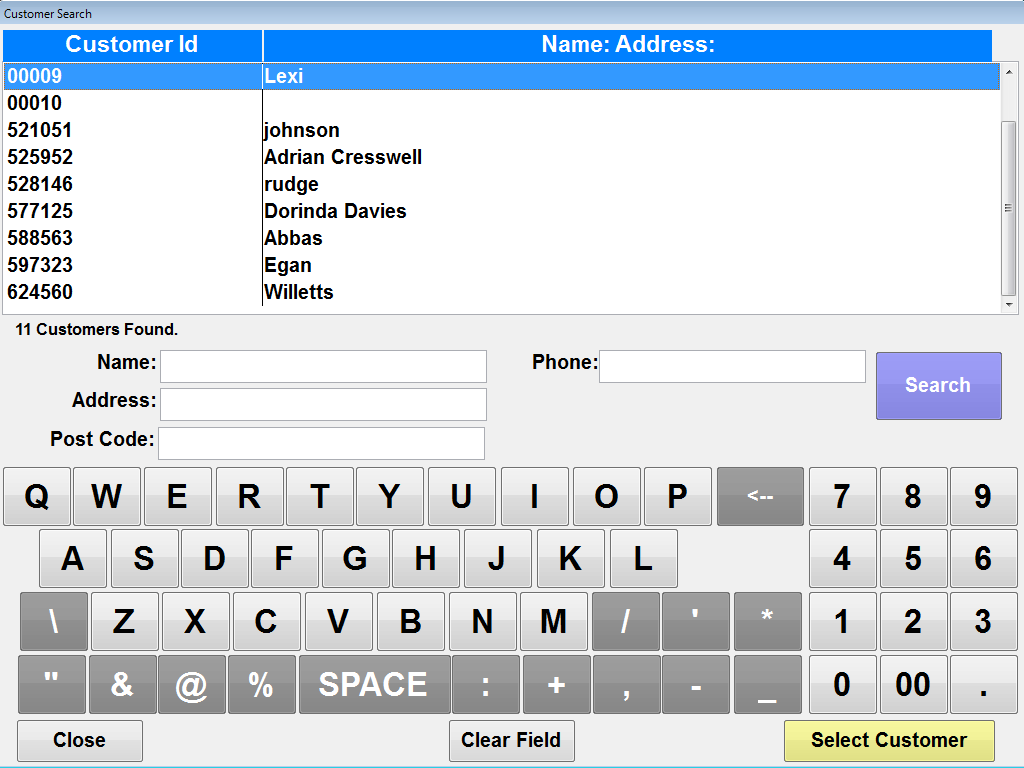
Select the appropriate customer.
This function will allow tracking of item sales to customer, and can have settings changed to utilise loyalty and customer accounts, with credit limits and statements.
Please speak to your dealer for further configuration.