Purchase Order
Purchase Orders
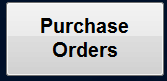
To create purchase orders select purchase orders, select create new purchase order (POs can be saved at any time then recalled to be modified)
Choose the branch and supplier the PO is for and press process this loads the below screen
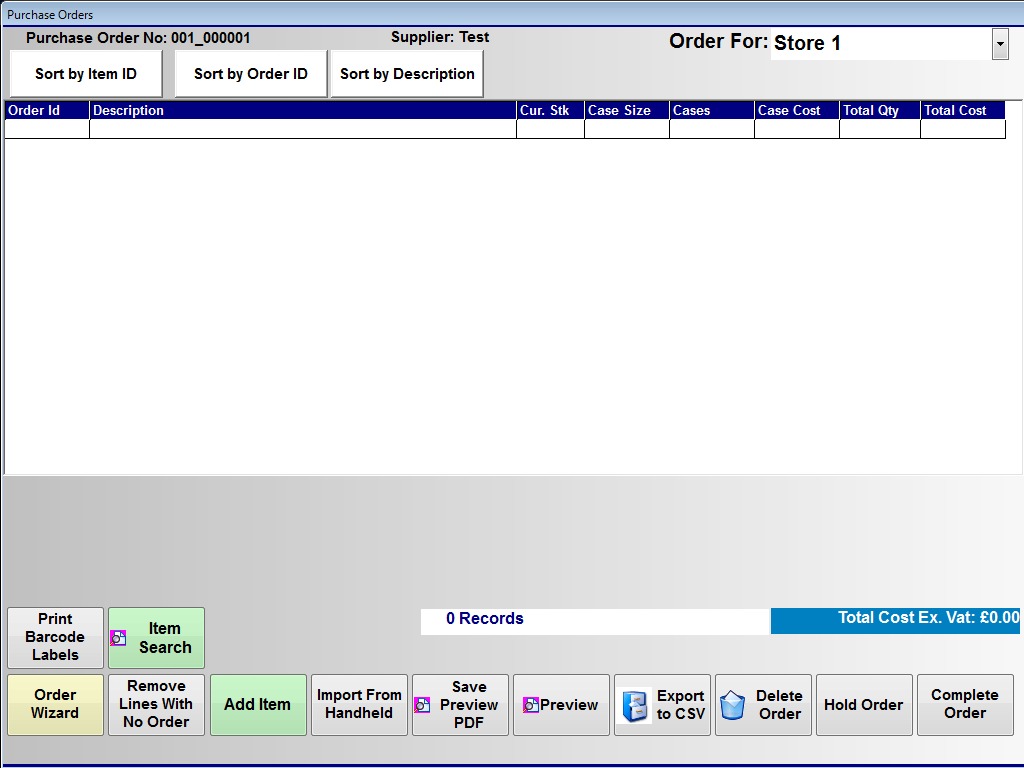
Use add item to search and add items to the PO. Item search goes in depth to add and search for products.
Order wizard can be used to order to minimim or prefered level and auto creates the order based on the levels you have set.
Previer order allows you to review and print the order.
If you are unable to complete the order and ned to save it for editing later use Hold order this can then be recalled from Purchase order and Modify.
Once you have finished entering the order, use complete order to confirm and print it