Final Steps
On the PC browse to C:\myEPOSOnline
Open ECR_Browse_File
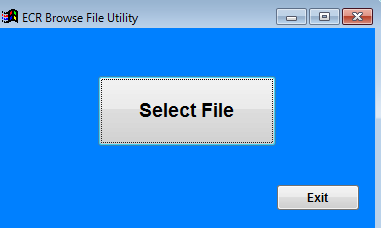
Select the network.dbf file from your myEPOS Online file.
Change the Local Data Address to C:\myEPOSONLINE\Online Data\ as per the image below.
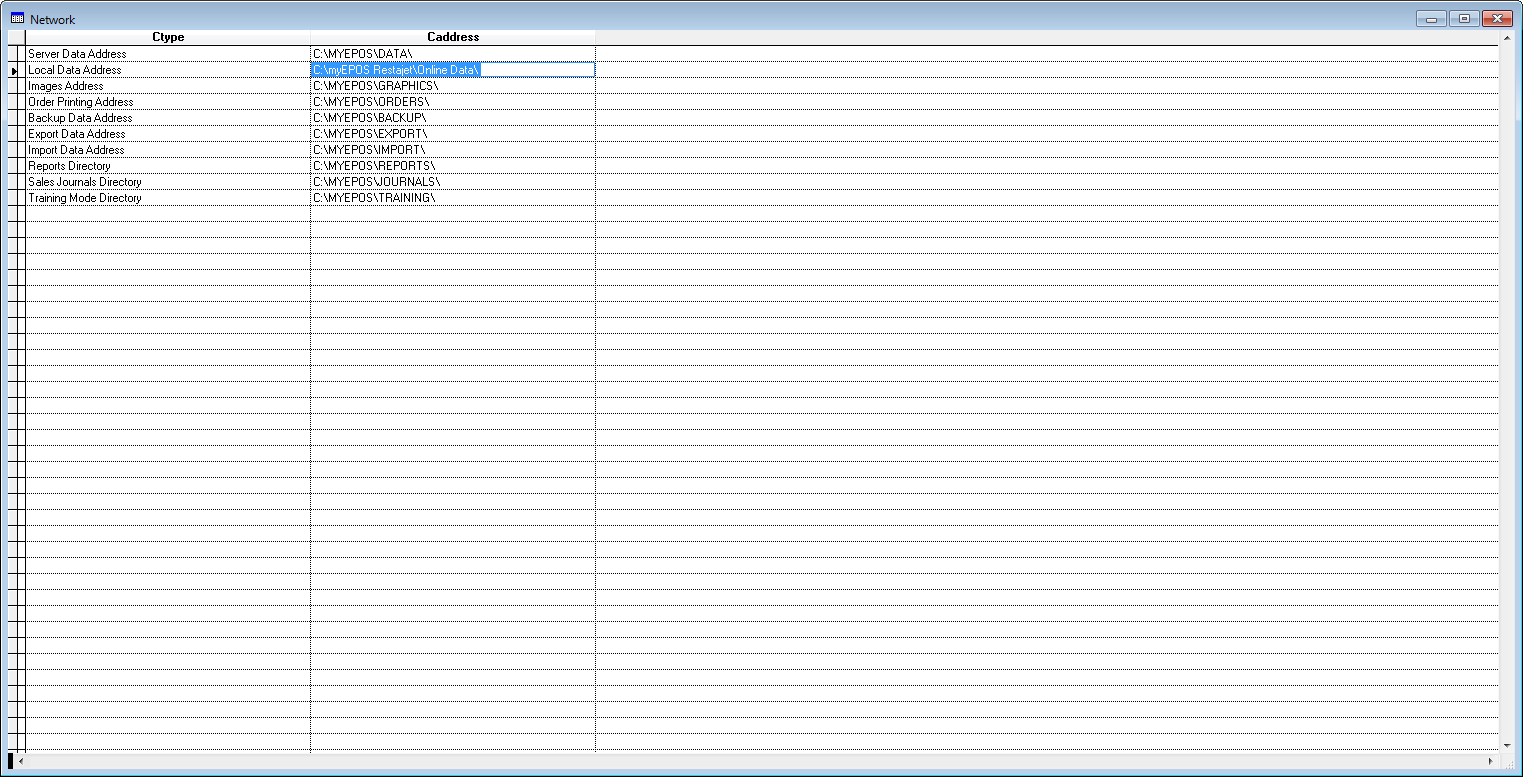
Close this window.
We now need to change the myepos.exe file name in the C:\myEPOSONLINE file. Rename it as myepos Config Only.
You now need to open your myepos Config Only Version.
You now need to change the terminal ID to 100.
In quick search type last sale.
Clear Last Sale to 0 and update setting.
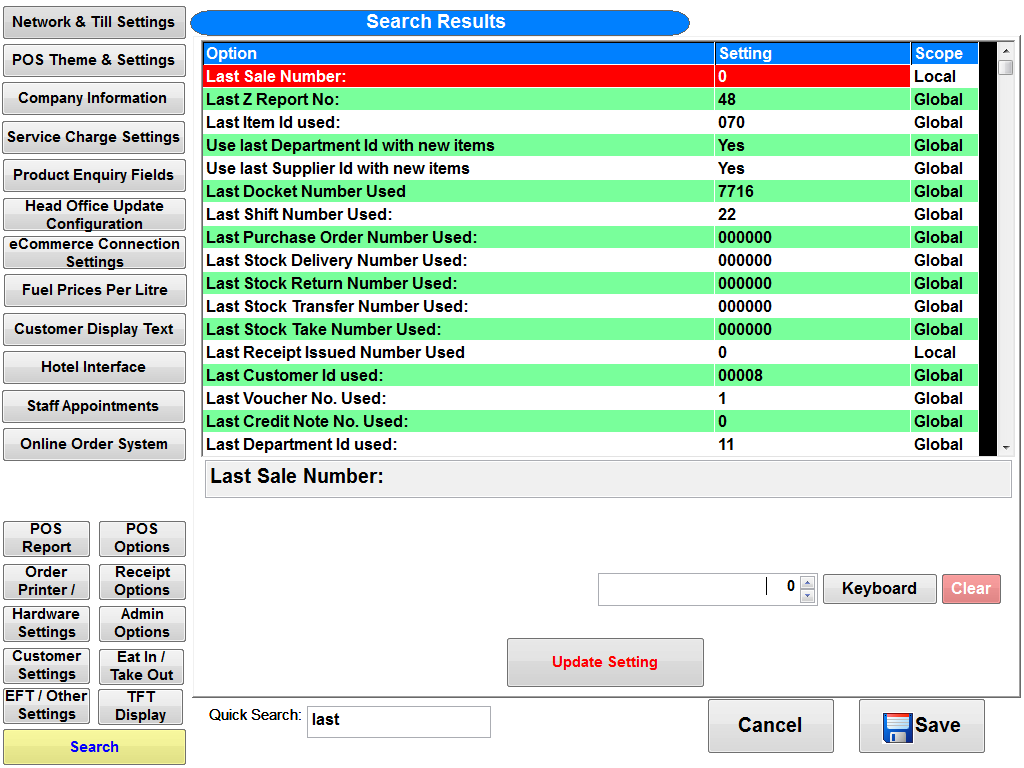
You also need to enter the online ordering configuration as per the previous step in this version of myEPOS
Finally you need to zap the following file (80808)
C:\myEPOSOnline\Online Data\Current Sales.
Close this version of myEPOS and final step run MyEpos Online Bridge from the MyEPOSONLINE folder.