PLU Options
To set a PLU Option list. Such as Mixers.
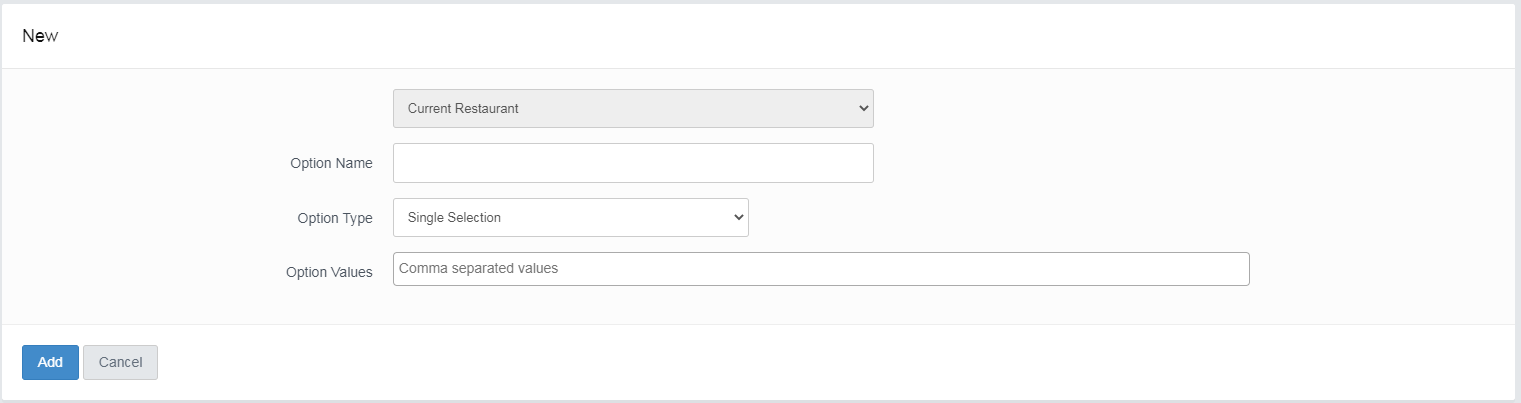
Option Name: This is the wording the customer will see before choosing the option see example below.
Option Type: This is the type of option you are offering:
Single Selection: Forces one choice
Multiple Option: Allows the customer to pick more than one from the list
Option Values: This is where you enter the values you want to choose from. Simply type them in and seperate each value with a comma. It is good practice to include None as an option.
Once completed it will look like this:
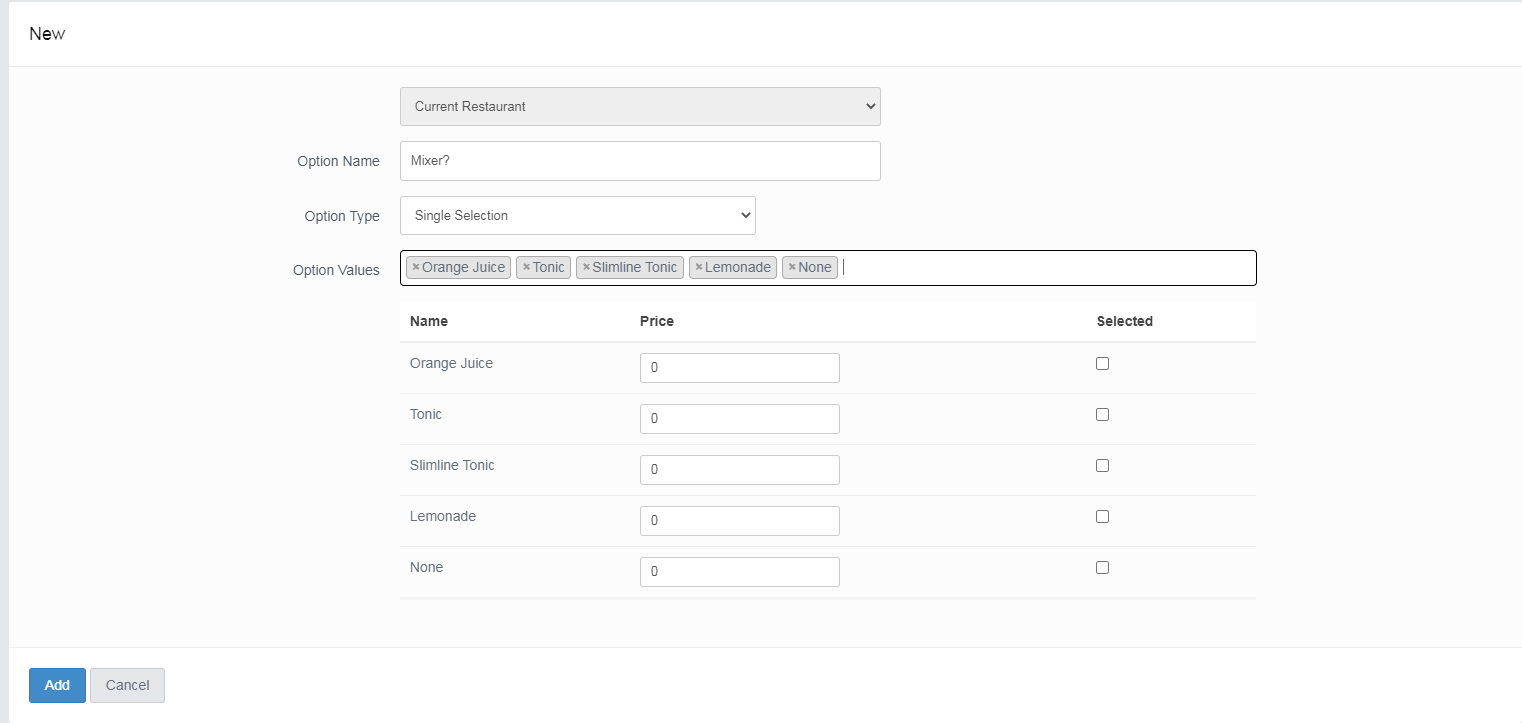
You can now enter the price (If there is one) For each Option.
You now need to save the option list by clicking add, then reopen the option menu by going to the option in the list, press operation and then edit
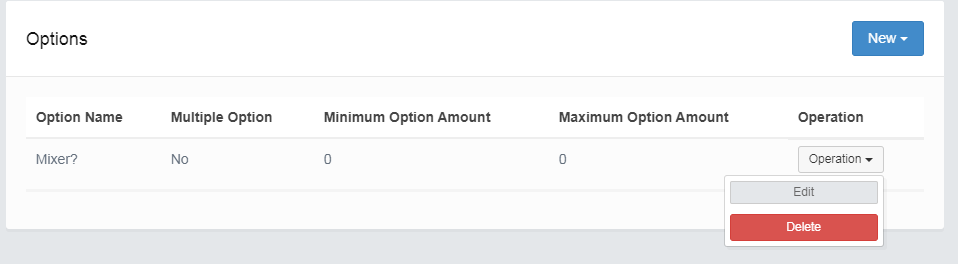
The screen will now look like this:
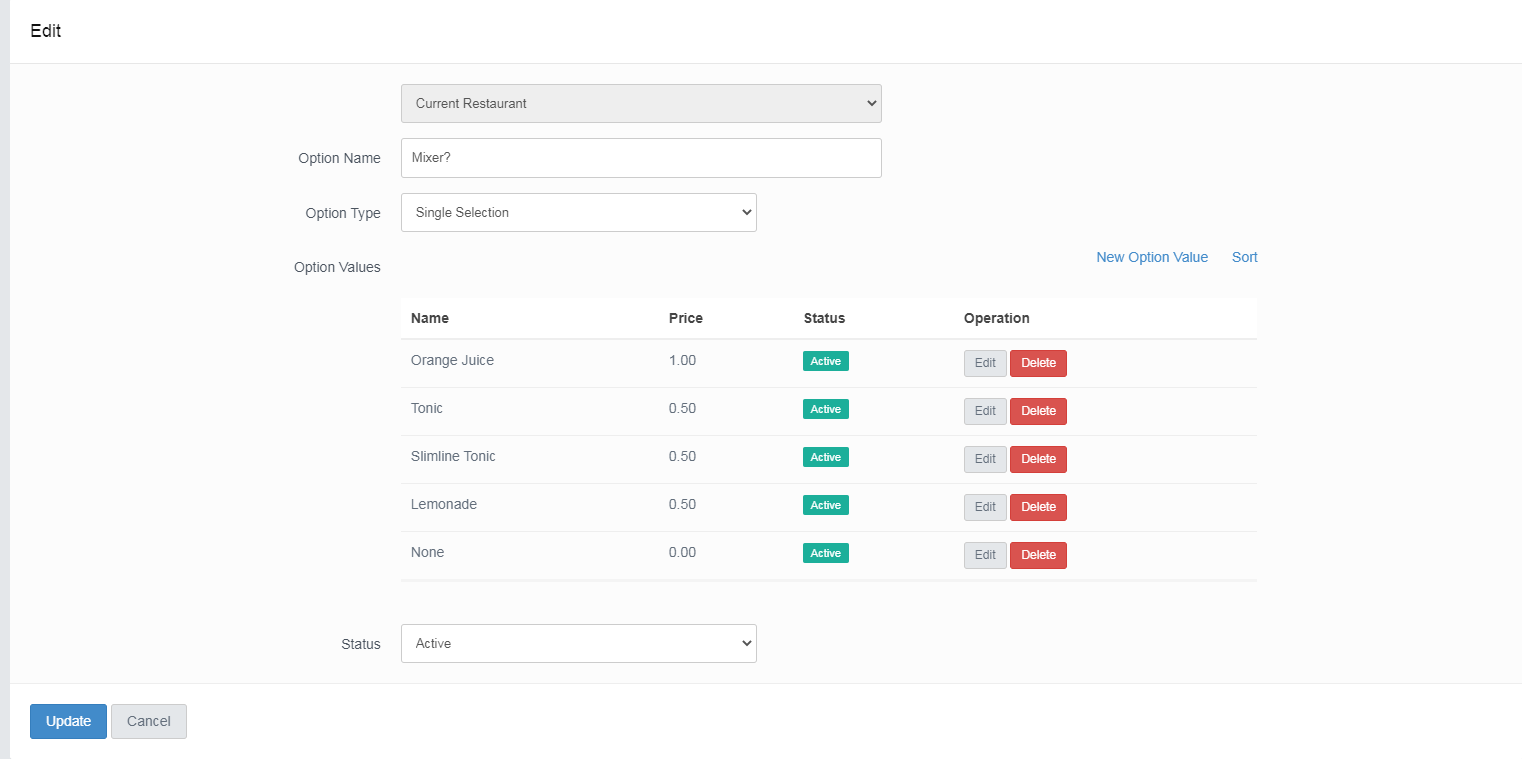
You now need to assign the till recognised PLU number to each item. To do this click edit next to the relevant option. This will load the screen below:
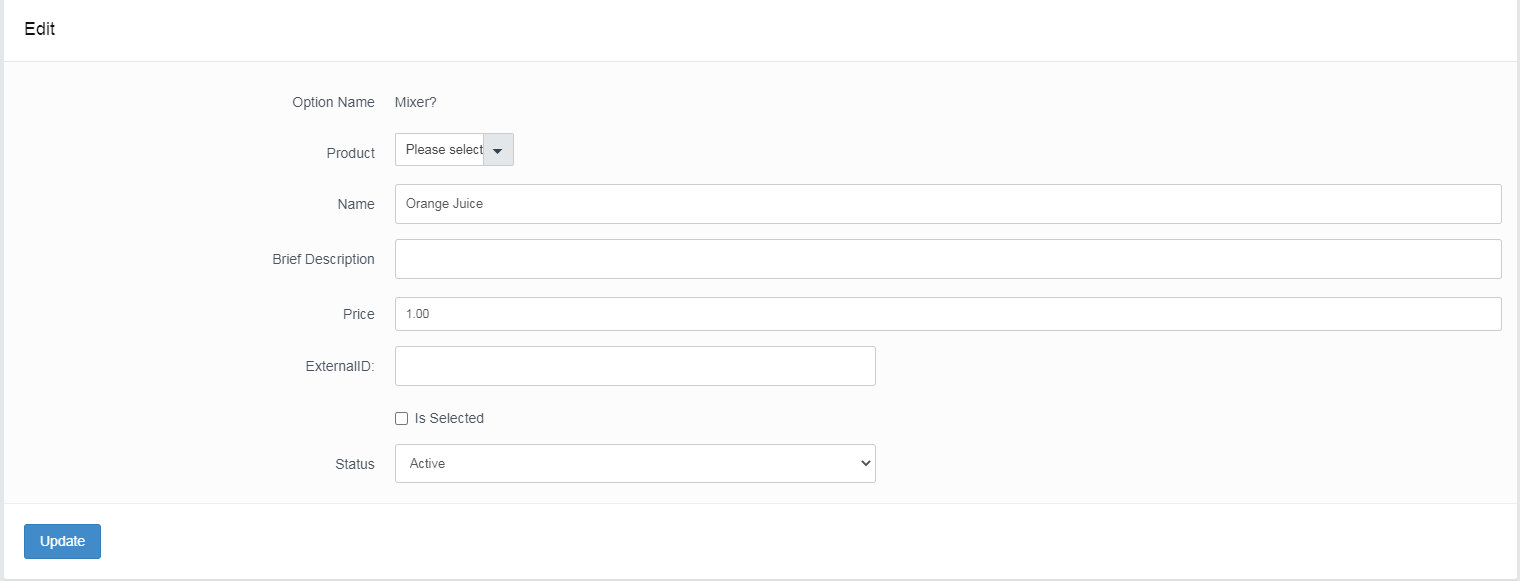
In the external ID field you need to enter the keyboard function from the till for this item for example 0001 or 0001xIB2