on iPad/iPhone
On iPad
Download and open the application
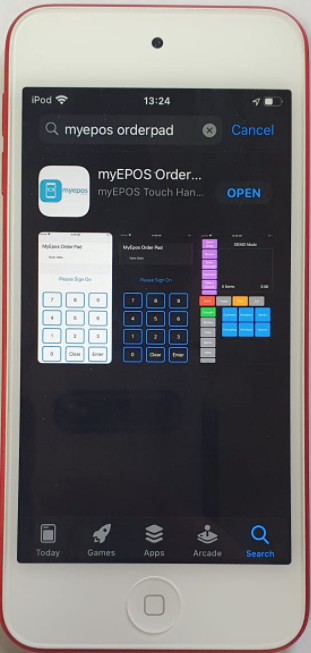
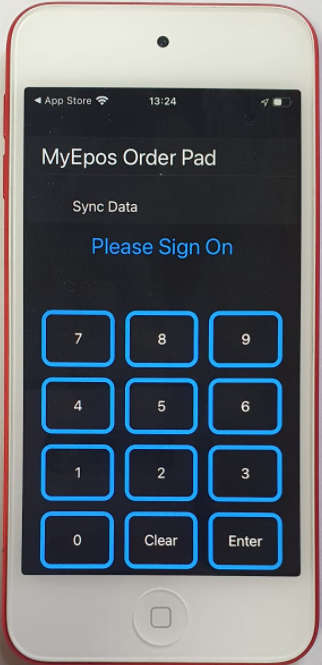
Sign on with code 40404 and complete the details:
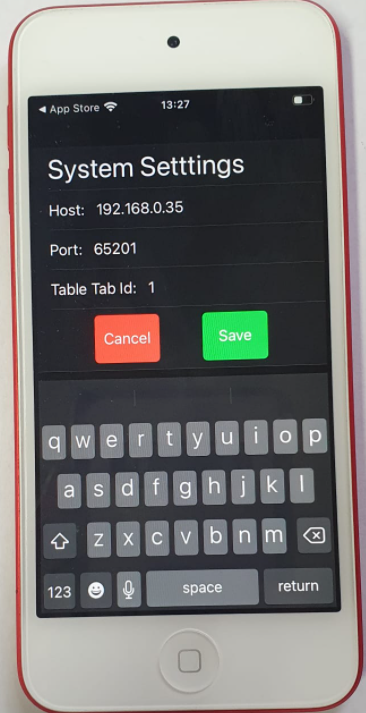
Host: Enter the IP address of the till
Port: DO NOT CHANGE
Table Tab Id: The tab you want that orderpad to operate on.
Click Save, Press Sync Data.
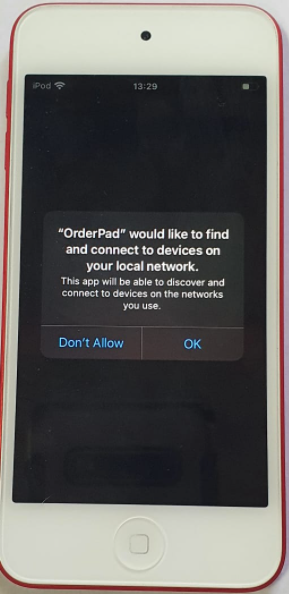
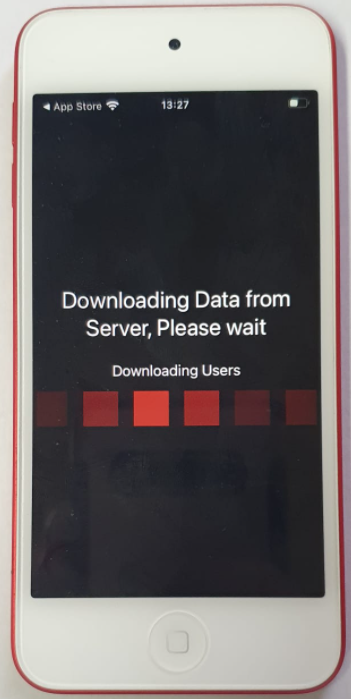
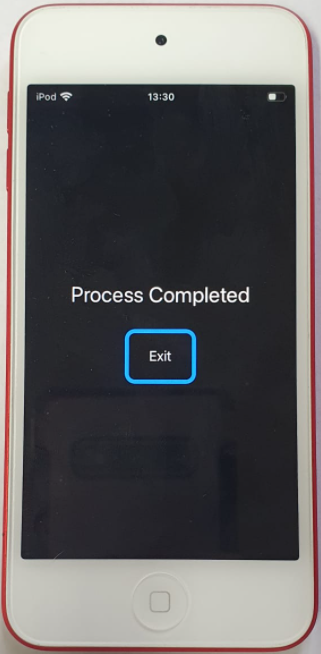
Press exit when process is completed.
Your order pad is now set up.