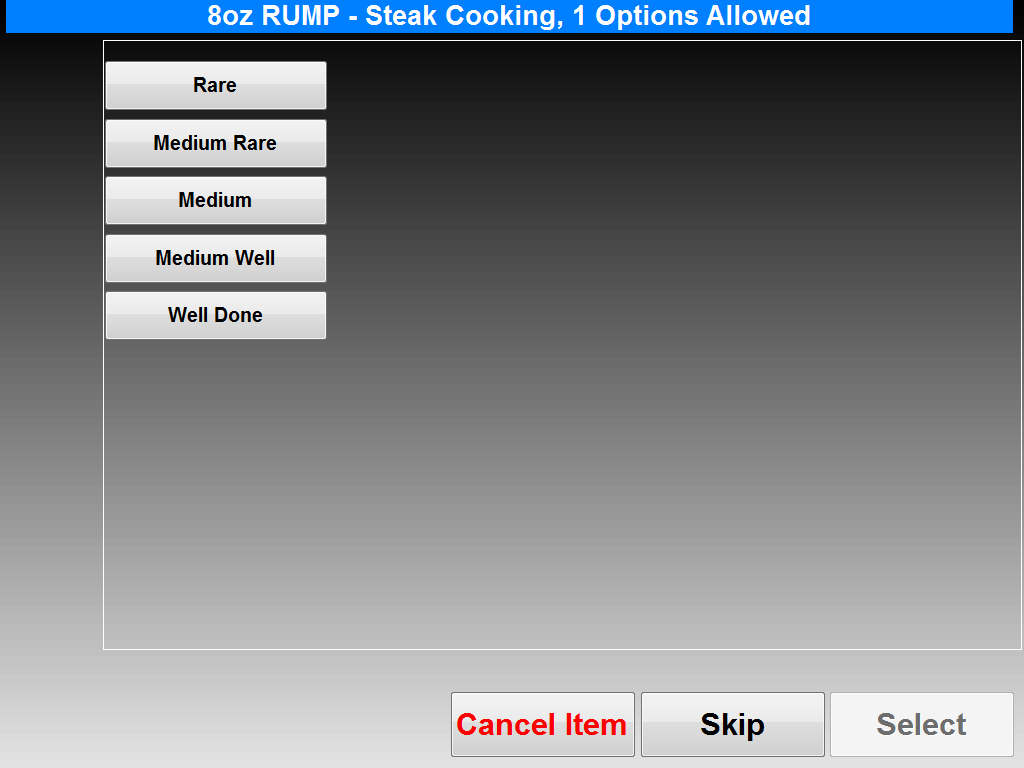Assign Order Prompt
Firstly Load the item you want to assign order prompts to. Click on POS Settings.
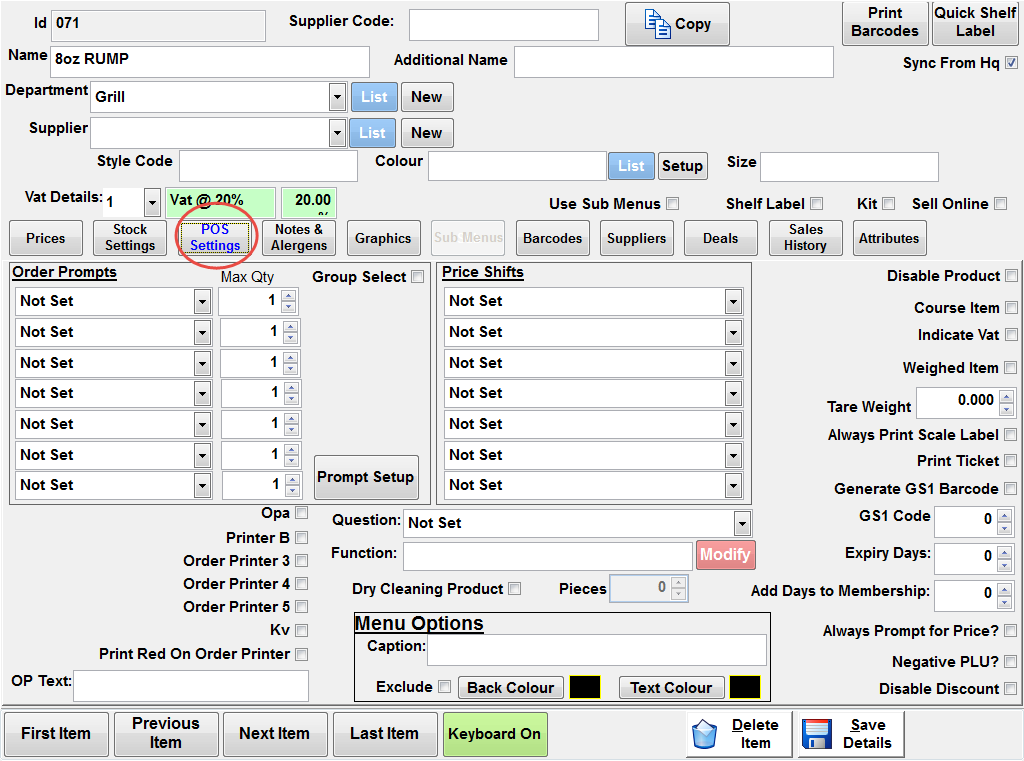
In the order prompt drop down select the order prompt you wish to assign to this item. Select the Maximum Number you wish to be chosen for each option.
Click Save and now this item has the modifier.
When the server sells the item they will be presented with a screen like the below: