Create Order Prompt
Order Prompts are simple questions that will pop up when an item is ordered, they cannot have a price applied to them- e.g. Cooking instructions for a steak.
To create a new Order prompt, firstly Open the item you wish to add order prompts to. and select POS settings.and then Prompt set up.
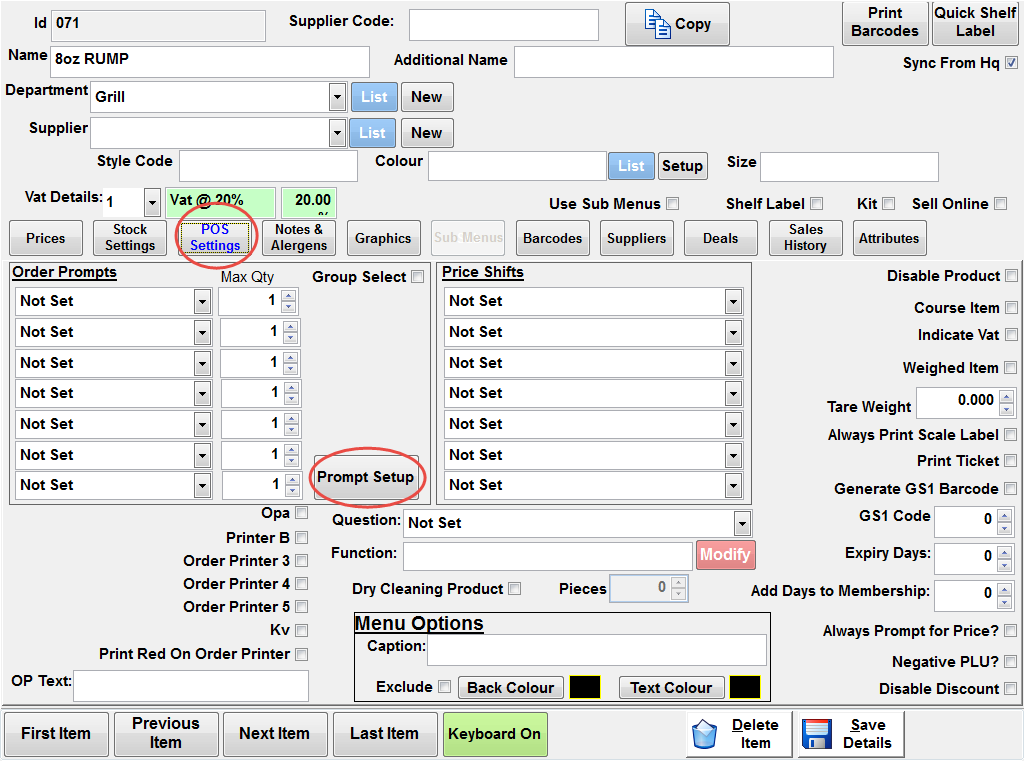
Then choose create new prompt
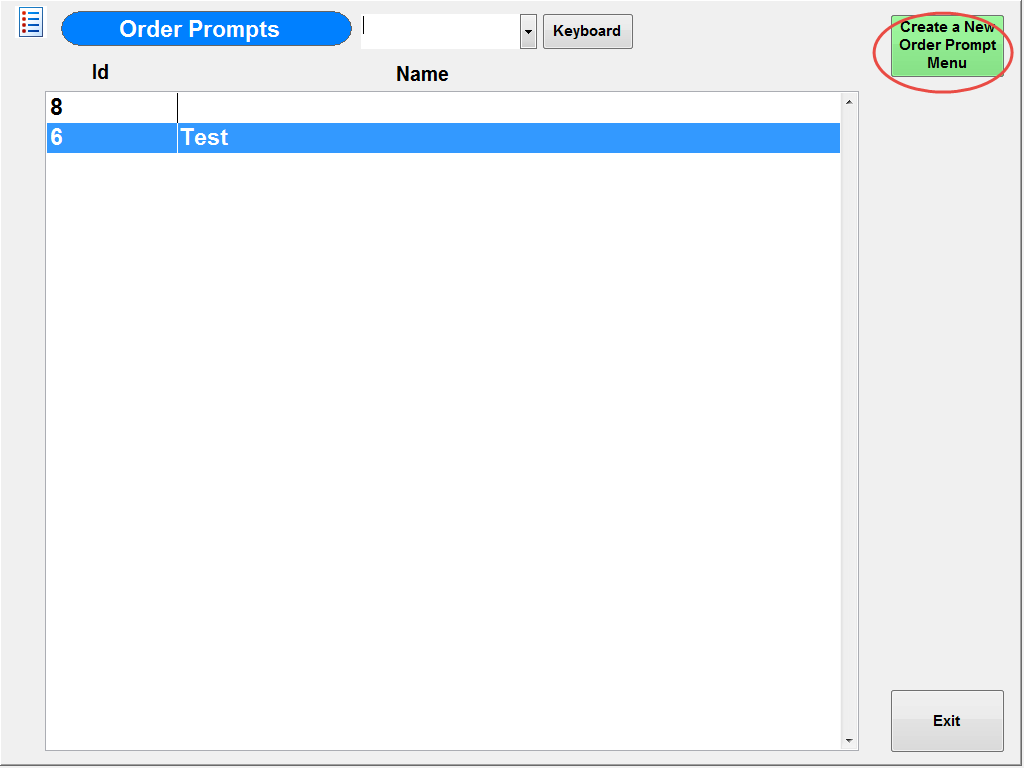
Now enter all the prompt choices.
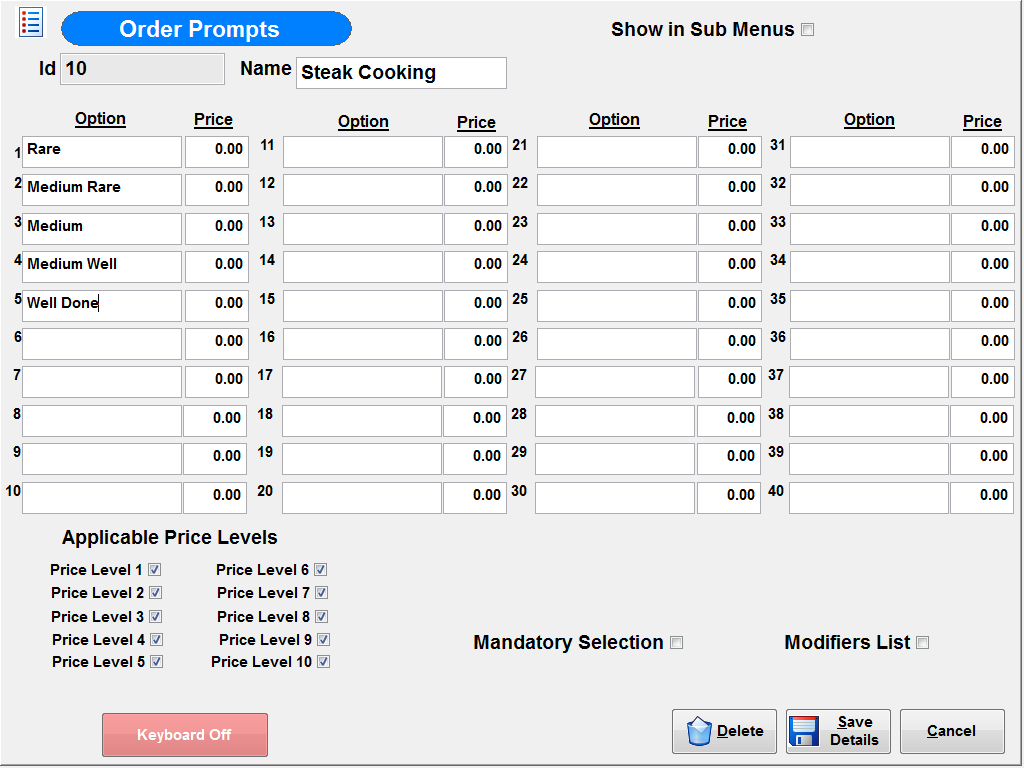
You can choose also if this is a Mandatory Selection i.e. the operator must choose one to proceed. Or if it as a modifiers list i.e.(with or without toppings)
Once you are done hit save and you have created your order prompt.