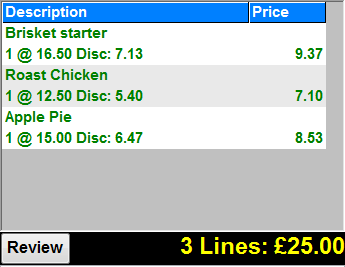All For A Fixed Price
All for a Fixed Price
This promotion is perfect for a meal deal or 2 courses for x or 3 courses for y.
In this example we are going to create 2 promotions to run concurrently for 2 courses for £20 or three courses for £25.
Firstly you need to create all the items as normal in myEPOS that will be included in your promotion. Once you have all the relevant items created open the promotion management area.
You should create the promotion that is the most expensive first. In this case 3 courses for £25
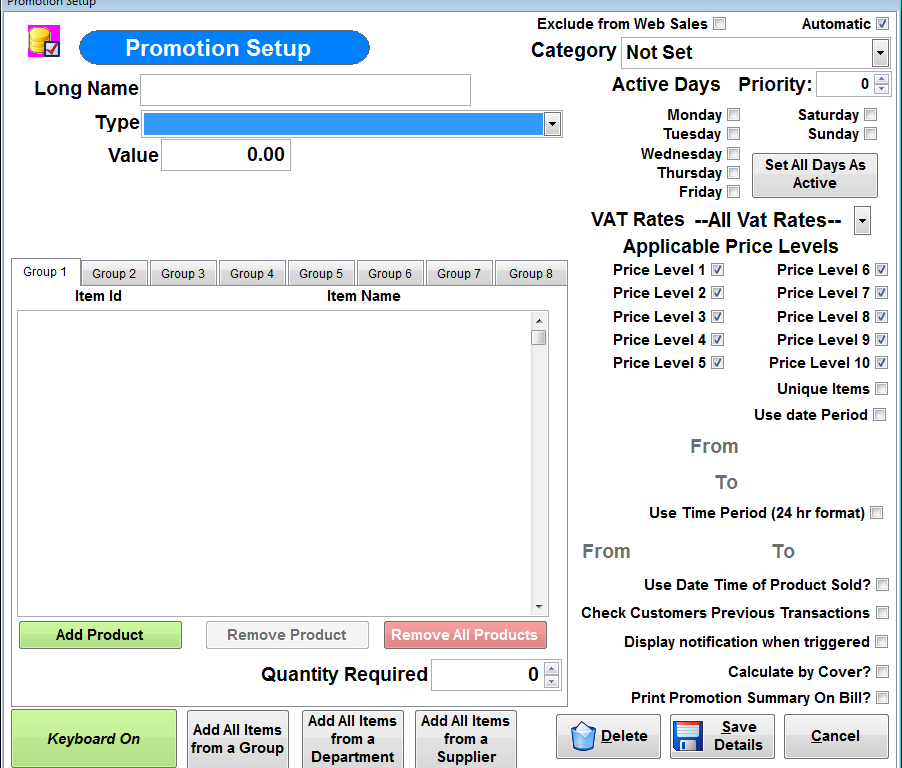
Long Name: Name your promotion
Type: All for Fixed Price
Value: Price of 3 courses
Automatic: Should be ticked
Category: Not Set
Priority: 1
Active Days: Days promotion will run on.
VAT Rates: All VAT Rates
Applicable Price Levels: Tick all applicable price levels.
Then you need to add the starters into Group 1, Mains into Group 2 and Desserts into Group 3. With the qty required for each as 1.
You then need to create the promotion for 2 courses for £20.
Use the same settings as before except The priority should be 2. and starters & desserts need to go into group 1.
When the items are rung through you will initially get the 2 for £20 promotion to activate.
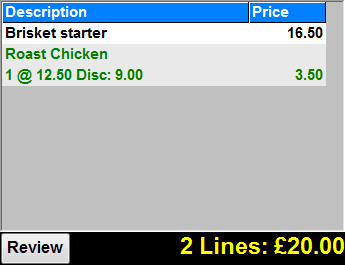
But when you reopen the table and add the desserts when the customer is ready it will automatically change the promotion for the 3 for £25.