Customers
Select customers from the left hand side of the screen.
This will load the below:
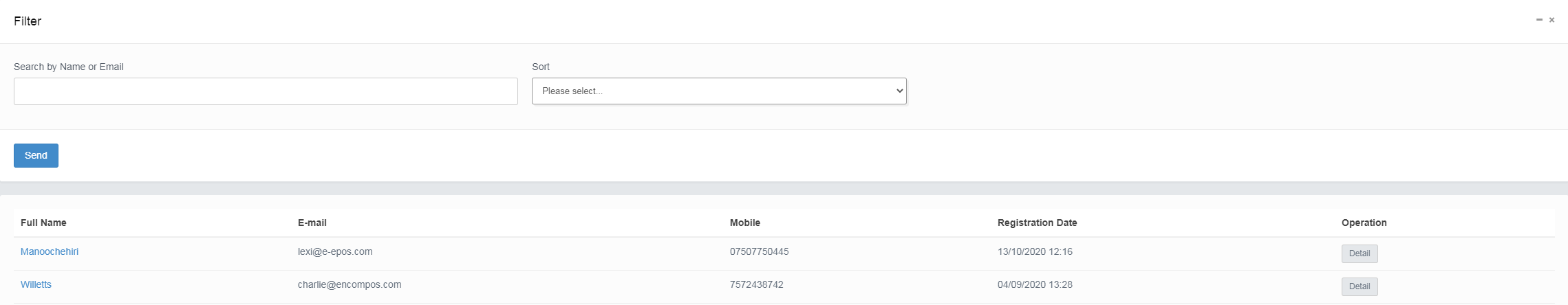
Here you can see or search for any customer who is registered on your store. You can search by name or email, or sort by registration date.
By clicking on detail you will be able to see the below screen:
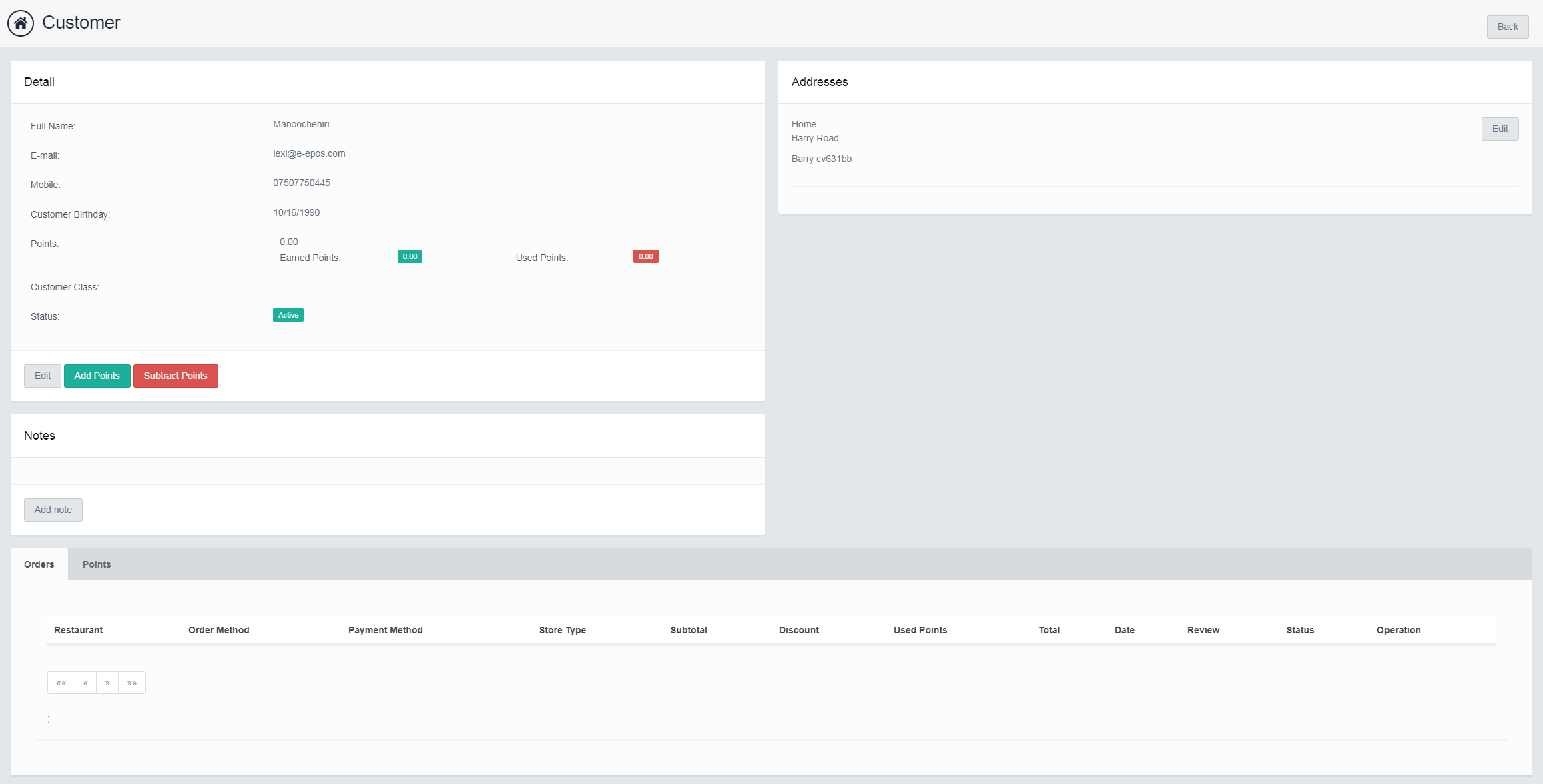
This shows you all the details about the customer, including any reward points earned and spent.
You can also add points onto a customer account and subtract them from here.