Orders
Select Orders from the left hand side of the screen
This loads the below screen.
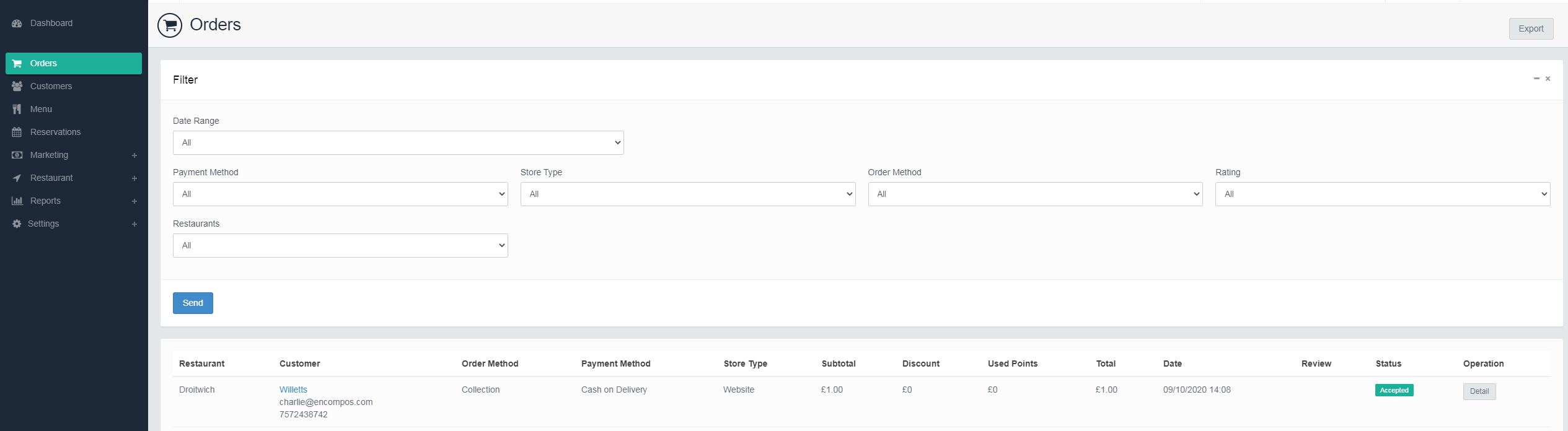
Here you can see all orders your store has received, you can filter by Date, Payment, Store Type (Online, Mobile App), Order Type (Eat In, Collection etc), Rating (If a customer has reviewed there order) and Restaurant (If you have multiple sites). Once you have your desired criteria hit Send and this will refresh the list of orders below.
You can then interrogate the orders to see more detail.
Simply select detail next to the order you wish to look at which loads the below screen:
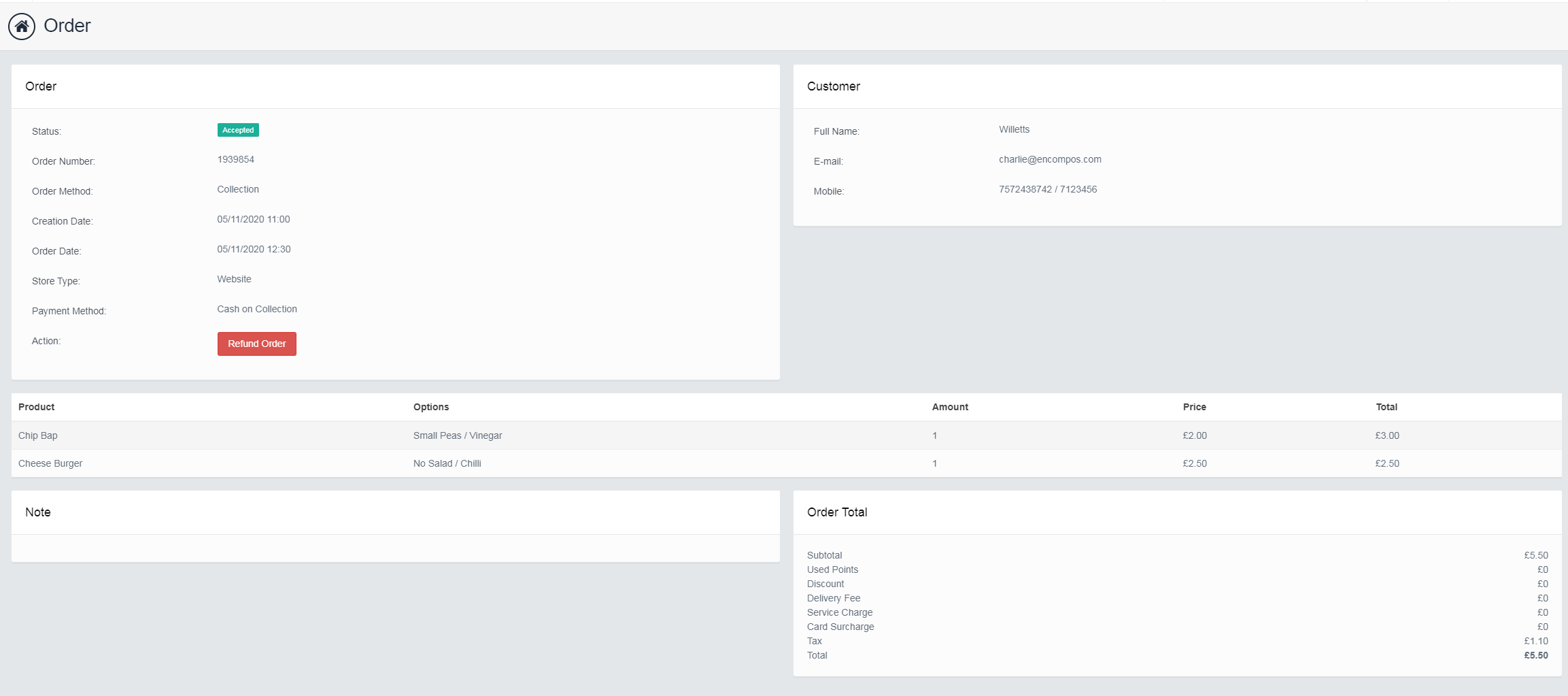
This shows the order detail for the order.