Delivery Area
If you choose Delivery Areas it loads the below screen that needs to be completed, note this only has to be completed if you are offering delivery:
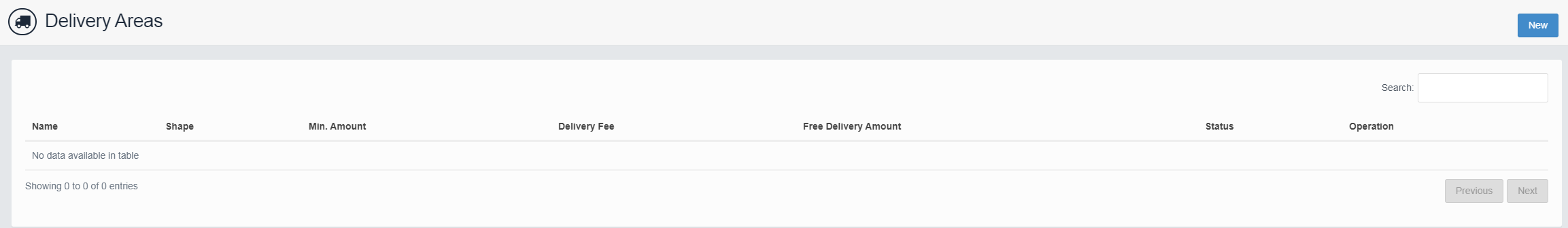
Select new from the top left which loads the below screen.
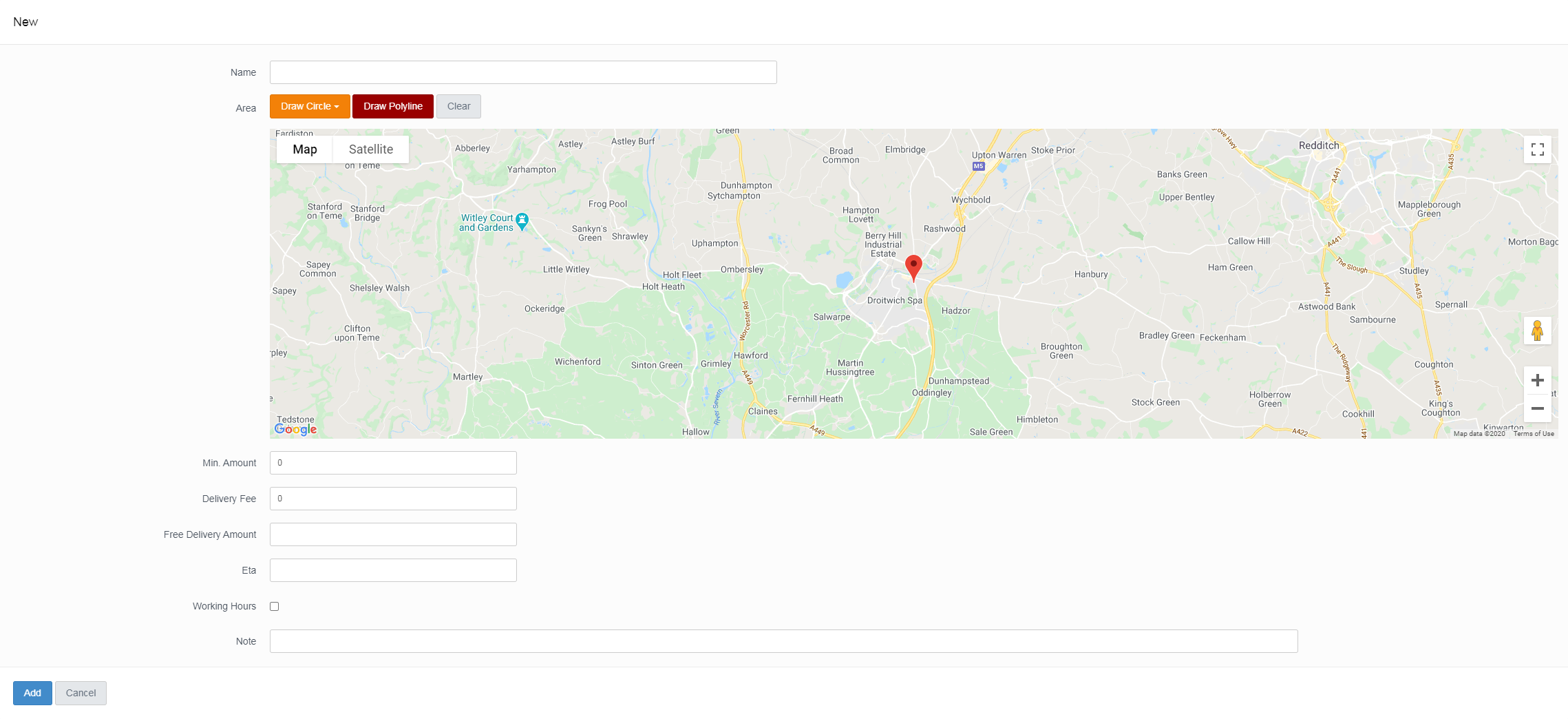
Name: Name your delivery Area
Area: Choose either a circle with a set radius from the drop down or a Polyline which allows you to draw your own delivery area.
Min Amount: Set the minimum purchase amount for delivery in this area.
Delivery Fee: Set the amount the customer will be charged for delivery in that area.
Free Delivery Amount: Set the amount of money a customer has to spend to get free delivery in this area.
ETA: Set an ETA on top of the ETA you provide on the till when you get the order for delivery to this area. For example if the edges of this area are a 20 min drive from your restaurant set the eta as 20
Working Hours: In here you can specify different working hours for this area for example you may choose to not deliver to this area after 7pm.
Save this delivery area.
Please note you can have multiple delivery areas not just 1. so you may choose to have delivery free for houses lo9cated less than one mile from you and have a charge for deliveries over 1 mile. you simply set up 2 delivery areas and the website works out the cheapest solution to the customer.