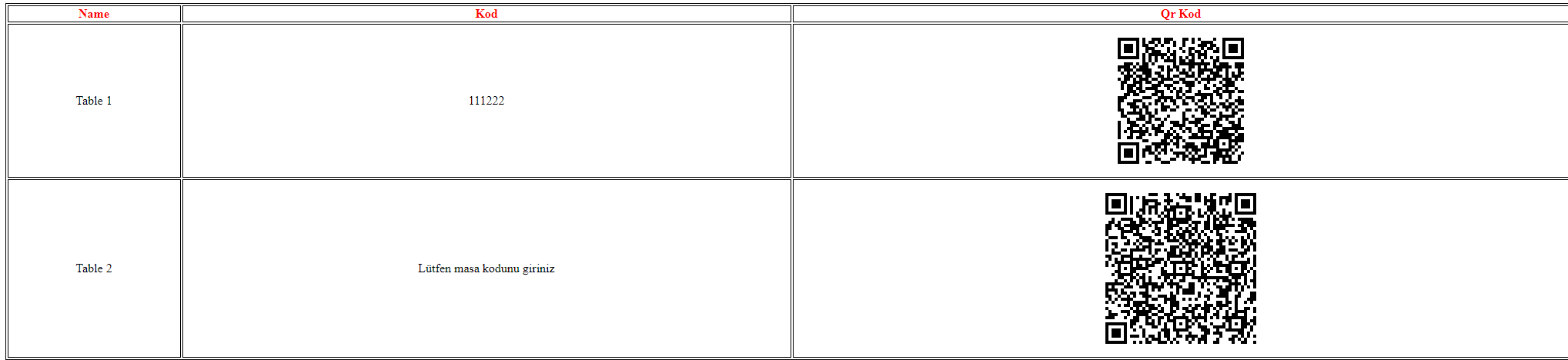Tables
If you choose Delivery Areas it loads the below screen that needs to be completed, note this only has to be completed if you are offering table ordering:

Select new to set up a new table in your resarunt this will load the below screen:
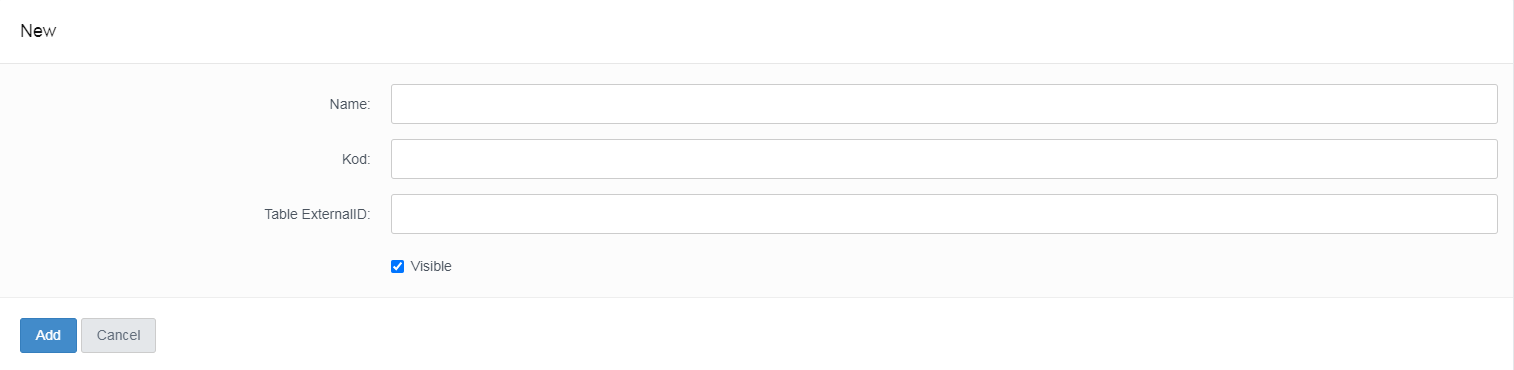
Name: Name your table for example Table 1
Kod: Random unique number
Table ExternalID: The button function for relevant table from POS
Once you have loaded all your tables you need to click the export button highlighted above this loads the QR codes for distribution on the relevant tables.