Item Seach
Item Search at Point of Sale Screen

Press the item search button to search for products on your database.
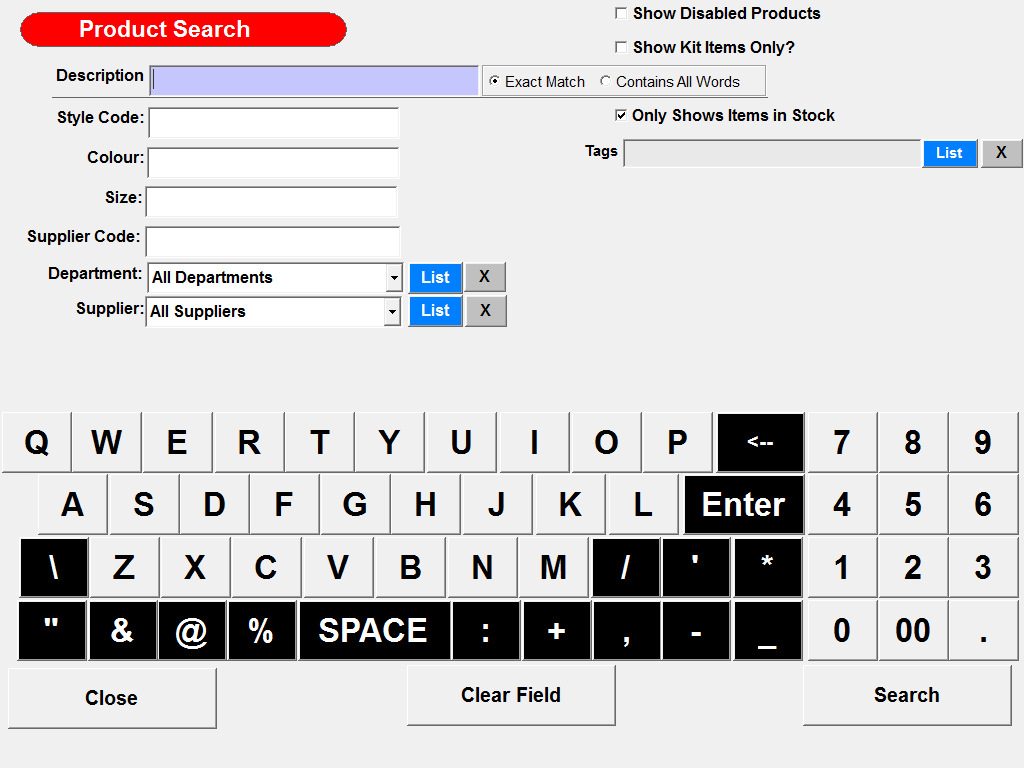
Type in some details for the product to be searched on. Other fields can be amended as well. Note the tick box for ITEMS IN STOCK ONLY then press search.
This will return that product, or all products with the description you have entered, with price and stock level.
Highlight the item required and you can either sell it, or view its sales history.