Staff Group Set Up
Staff Group Set Up
From the staff set up page choose Setup next to staff group,
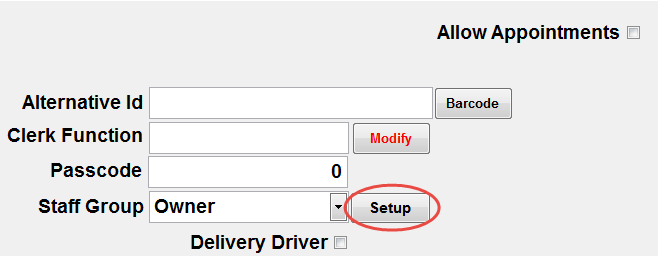
This loads the below screen where you can create or edit an existing group.
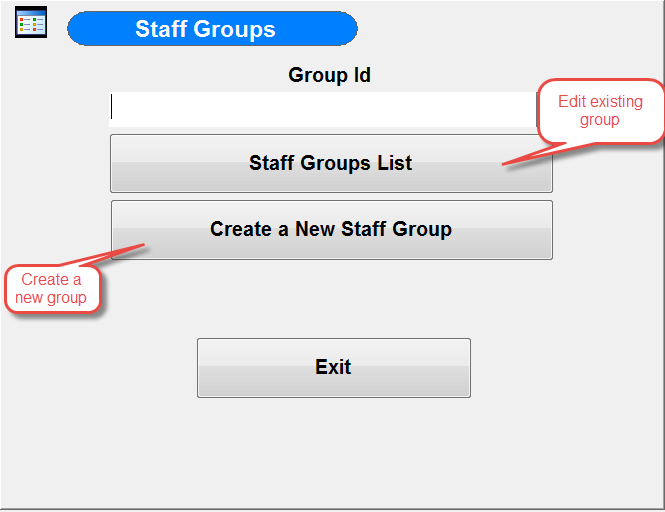
This loads the below screen.
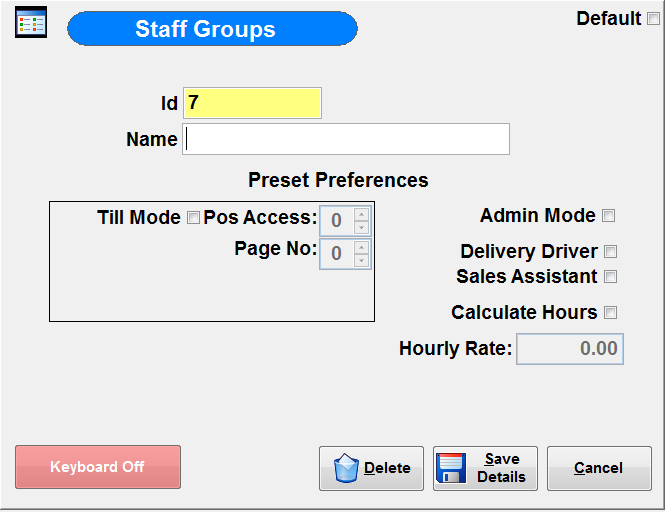
Name: Name of group
Preset Preferences
Till Mode: If ticked staff in this group have access to the till. You can set the default pos access level and page number.
Admin Mode:
Delivery Driver: If ticked staff in this group are delivery drivers
Sales Assistant: If ticked staff in this group are sales assistants and can have sales assigned to them
Calculate Hours: If ticked the system will calculate hours based on the clock in/out ID