Tendering From Payment Screen
To complete the transaction, from the main sales screen choose pay.
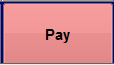
This will take you to the payment screen. Note if you have gone to this screen by mistake, but not yet entered any payments, you can press EXIT to get back to sales mode, else start to enter payments.
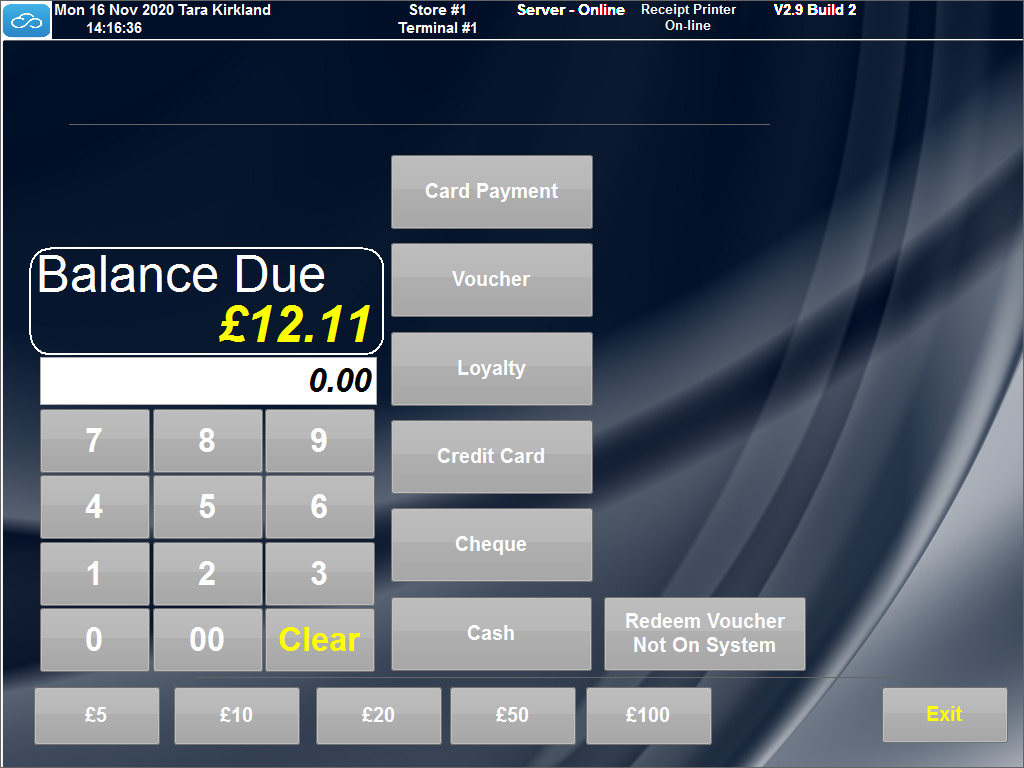
The balance due of the sale is shown on the screen.
Pressing Cash, Cheque, Card, Paypal will assume the correct amount is being tendered and will complete the sale and print the reciept.
If you wish to calculate the change, or split tender; enter the amount E.g. Balance is £12.11 and the customer gives £20 CASH you can enter the amount 2000 then cash (Or use a quick tender £5, £10, £20, £50, £100 buttons). This would then show the change of £7.89.
Split tender e.g. Balance is £25.99 Customer wants to pay £10.00 Cash and then £15.99 on card. Enter 1000 then cash this will leave the balance due at £15.99 press Card to complete the transaction.